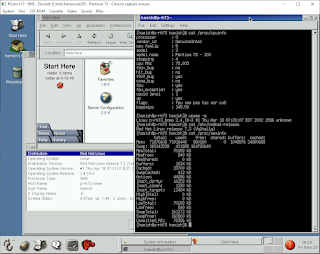CentOS
CentOS was a freely available version of Red Hat Enterprise Linux (RHEL), which followed the upstream RHEL updates and removed any non-free IP from the packages.
Red Hat developed a commercial Linux in the form of Red Hat Linux (also known as Red Hat Commercial Linux), which developed a stable long term support distribution in the form of Red Hat Enterprise Linux (RHEL), which includes components not covered by free licenses. To provide a community Linux which wasn't constrained by enterprise concerns, the Red Hat Linux line was replaced with Fedora Linux. Fedora Linux provides a Red Hat style distribution nearer the bleeding edge than RHEL and isn't encumbered by non-free licenses. This change meant that many users were faced with a decision... to switch to Fedora and cope with the more dynamic nature of the project, or pay for RHEL to get long term stability.
Since RHEL was based on opensource, a number of projects sprung up that took the free parts of RHEL, removed any branding or other encumbered property, and repackaged them into new distributions (see Red Hat Enterprise Linux derivatives - Wikipedia). CentOS was one of these projects and provided an RHEL compatible distribution that lagged a little bit behind RHEL release and updates, and was freely available. While CentOS has since been acquired by Red Hat, and its role (as CentOS Stream) has changed to being upstream of RHEL, we're going to be looking at a version from not long after Red Hat Linux was discontinued.
CentOS 4
RHEL 4 was released on 15-Feb-2005 and was based on Fedora Core 3 (8-Nov-2004). With the corresponding CentOS 4 being released a little later on 9-Mar-2005. Based on the Linux 2.6 kernel (see Introducing the 2.6 Kernel | Linux Journal), this was a jump from previous RHEL and CentOS releases which had used the Linux 2.4 kernel.
Older CentOS releases are available for download from: https://wiki.centos.org/Download.