RedHat Linux
Initially established back in 1994, Red Hat (Wikipedia) is a commercial Linux vendor known for the RedHat Linux, Red Hat Enterprise Linux (RHEL) and Fedora Linux distributions.
RedHat Linux 7.3 (Valhalla) was released in 2002, and supported i386 through early Pentium 4 systems (the Intel Core based processors didn't ship until 2006). So it is suitable for comparing our physical Intel Pentium system (tilia) and the PCem emulated equivalent.
Earlier Releases
A couple of earlier Red Hat Linux releases are described on the same PCem system in:
It is interesting to see the evolution of the Red Hat Linux distribution over these releases.
PCem
The IBM PC and compatibles emulator PCem supports a range of PC system, from the original Intel 8088 based IBM PC through to a early 2000s slot 1 based Pentium II system. This includes a couple of systems featuring the Intel 430fx chipset which makes them equivalent to our physical system.
So the target emulated hardware is:
| Mainboard | Intel Advanced/ZP (Zappa); Intel Triton 82430FX PCIset aka. 430FX |
|---|---|
| CPU | Intel Pentium 75 |
| RAM | 72 MiB (128 MiB max.) |
| Floppy | 3.5" 2.88MB |
| Storage | IDE Controller Intel 82371FB aka. PIIX, ATA-2 16 MB/s |
| IDE hard disk 2048 GB | |
| ATAPI CD-ROM drive | |
| Video | S3 Trio64 based VGA |
| Network | 10Mb/s ethernet ISA |
PCem Installation & Configuration
Since we have the PCem installation from the Slackware 3.0 on PCem Pentium 75, where we looked at how an early Slackware behaved on similar configuration, refer to that post of details of the installation of PCem and the configuration of the emulated machine.
For this emulation the only differences are the name given to the configuration ("RedHat Linux 7 i430fx Pentium 75") and the file name used for the hard disk image (RedHat73-i430fx-P5.img).
RedHat Linux 7.3 Installation
- Fetch the RedHat Linux 7.3 CD-ROM images from the Red Hat archive site (http://archive.download.redhat.com/pub/redhat/linux/7.3/emea/iso/i386/), for installation we only need the three binary CDs.
- RedHat Linux 7.3 CD 1 is bootable and will boot our machine if the option is enabled in the BIOS.
- So back to PCem...
- Start/load the machine we created
- Use the "CD-ROM">"Image..." menu to insert the CD-ROM ISO
- When first booted the machine will stop for the BIOS settings to be confirmed. Most of the settings will be fine, but the BIOS needs to be told about the floppy drive being 2.88MB and that we want the CD-ROM to be a boot device.
- The RedHat Linux installer is pretty good, so just follow the prompts.
- The mouse is a "Mouse Systems (serial)"
- For "Monitor Selection" I chose "Generic Monitor, 1280x1024 @ 76 Hz"
- Due to the performance overheads of running X Windows, for "login type" select "Text"
- Remember to "Empty" the CD-ROM drive when the installer reboots the system.
- Once logged in:
- To get the NE2000 ISA network card to work:
- as 'root' test that the 'ne' module finds the card with: # modprobe ne io=0x300 irq=10
- if that worked (eth0: NE2000 found at 0x300, using IRQ 10), remove the loaded module with # rmmod ne
- to set up automatic loading of the 'ne' module we need to configure /etc/modules.conf:
- if /etc/modules.conf does not exist, but /etc/conf.modules does, rename the modules file: # mv /etc/conf.modules /etc/modules.conf
- add the following to /etc/modules.conf:
# NE2000 ISA ethernet adapter alias eth0 ne options eth0 io=0x300 irq=10
- manually load the module with # modprobe eth0
- now run the network configuration: # netconfig
- for SLiRP networking select "Use dynamic IP configuration (BOOTP/DHCP)"
- check the network configuration got an IP address with # /sbin/ifconfig -a
- the X server was configured during installation, if you need to reconfigure use Xconfigurator
- if the configured name server doesn't work. Try adding the your network DNS address to /etc/resolv.conf as another nameserver
System Information - RedHat Linux 7.3 (Valhalla)
So what does RedHat Linux 7.3 (Valhalla) for x86 say about this system...
uname
Operating system release information:
$ uname -a Linux p-rh73 2.4.18-3 #1 Thu Apr 18 07:31:07 EDT 2002 i586 unknown
A "Linux" kernel, on a node named "p-rh73", kernel release "2.4.18-3", version "#1 Thu Apr 18 07:31:07 EDT 2002", on a "i586" machine, processor "unknown"
/proc/cpuinfo
Processor information:
$ cat /proc/cpuinfo processor : 0 vendor_id : GenuineIntel cpu family : 5 model : 2 model name : Pentium 75 - 200 stepping : 4 cpu MHz : 75.005 fdiv_bug : no hlt_bug : no f00f_bug : yes coma_bug : no fpu : yes fpu_exception : yes cpuid level : 1 wp : yes flags : fpu vme pse tsc msr cx8 bogomips : 149.50
The CPUID information is consistent with this being a second generation Intel Pentium processor (P54C), which is expected. The BogoMips result is consistent with the approximately double clock speed rating expected with this kernel and processor (75.0 * 1.99 = 149.25).
/proc/meminfo
Memory information:
$ cat /proc/meminfo
total: used: free: shared: buffers: cached:
Mem: 71876608 58888192 12988416 0 4722688 42819584
Swap: 263200768 0 263200768
MemTotal: 70192 kB
MemFree: 12684 kB
MemShared: 0 kB
Buffers: 4612 kB
Cached: 41816 kB
SwapCached: 0 kB
Active: 36308 kB
Inact_dirty: 488 kB
Inact_clean: 14840 kB
Inact_target: 10324 kB
HighTotal: 0 kB
HighFree: 0 kB
LowTotal: 70192 kB
LowFree: 12684 kB
SwapTotal: 257032 kB
SwapFree: 257032 kB
Committed_AS: 6352 kB
So 72 MiB RAM, with about 36 MB of swap.
lspci, /proc/bus/pci/devices & /proc/pci
PCI device report:
$ /sbin/lspci 00:00.0 Host bridge: Intel Corp. 430FX - 82437FX TSC [Triton I] 00:07.0 ISA bridge: Intel Corp. 82371FB PIIX ISA [Triton I] 00:07.1 IDE interface: Intel Corp. 82371FB PIIX IDE [Triton I] 00:0d.0 VGA compatible controller: S3 Inc. 86c764/765 [Trio32/64/64V+]
The machine readable /proc/bus/pci/devices:
$ cat /proc/bus/pci/devices 0000 8086122d 0 00000000 00000000 00000000 00000000 00000000 00000000 00000000 00000000 00000000 00000000 00000000 00000000 00000000 00000000 0038 8086122e 0 00000000 00000000 00000000 00000000 00000000 00000000 00000000 00000000 00000000 00000000 00000000 00000000 00000000 00000000 0039 80861230 0 00000000 00000000 00000000 00000000 0000ffa1 00000000 00000000 00000000 00000000 00000000 00000000 00000010 00000000 00000000 0068 53338811 b ff000000 00000000 00000000 00000000 00000000 00000000 00000000 00800000 00000000 00000000 00000000 00000000 00000000 00010000
And the obsolete /proc/pci, which was how to get PCI in older kernels:
$ cat /proc/pci
PCI devices found:
Bus 0, device 0, function 0:
Host bridge: Intel Corp. 430FX - 82437FX TSC [Triton I] (rev 0).
Master Capable. Latency=66.
Bus 0, device 7, function 0:
ISA bridge: Intel Corp. 82371FB PIIX ISA [Triton I] (rev 0).
Bus 0, device 7, function 1:
IDE interface: Intel Corp. 82371FB PIIX IDE [Triton I] (rev 0).
Master Capable. Latency=66.
I/O at 0xffa0 [0xffaf].
Bus 0, device 13, function 0:
VGA compatible controller: S3 Inc. 86c764/765 [Trio32/64/64V+] (rev 0).
IRQ 11.
Non-prefetchable 32 bit memory at 0xff000000 [0xff7fffff].
In each case we get details of the same devices, but presented differently. Since the network card is on the ISA bus, we only see the mainboard chipset and the graphics card.
dmesg
System log:
$ dmesg
Linux version 2.4.18-3 (bhcompile@stripples.devel.redhat.com) (gcc version 2.96 20000731 (Red Hat Linux 7.3 2.96-110)) #1 Thu Apr 18 07:31:07 EDT 2002
BIOS-provided physical RAM map:
BIOS-e820: 0000000000000000 - 000000000009fc00 (usable)
BIOS-e820: 0000000000100000 - 0000000004800000 (usable)
BIOS-e820: 00000000fffc0000 - 0000000100000000 (reserved)
On node 0 totalpages: 18432
zone(0): 4096 pages.
zone(1): 14336 pages.
zone(2): 0 pages.
Kernel command line: ro root=/dev/hda2
Initializing CPU#0
Detected 75.005 MHz processor.
Console: colour VGA+ 80x25
Calibrating delay loop... 149.50 BogoMIPS
Memory: 69796k/73728k available (1129k kernel code, 3544k reserved, 791k data, 272k init, 0k highmem)
Dentry cache hash table entries: 16384 (order: 5, 131072 bytes)
Inode cache hash table entries: 8192 (order: 4, 65536 bytes)
Mount-cache hash table entries: 2048 (order: 2, 16384 bytes)
Buffer cache hash table entries: 4096 (order: 2, 16384 bytes)
Page-cache hash table entries: 32768 (order: 5, 131072 bytes)
CPU: Before vendor init, caps: 0000013b 00000000 00000000, vendor = 0
Intel Pentium with F0 0F bug - workaround enabled.
CPU: After vendor init, caps: 0000013b 00000000 00000000 00000000
CPU: After generic, caps: 0000013b 00000000 00000000 00000000
CPU: Common caps: 0000013b 00000000 00000000 00000000
CPU: Intel Pentium 75 - 200 stepping 04
Checking 'hlt' instruction... OK.
Checking for popad bug... OK.
POSIX conformance testing by UNIFIX
mtrr: v1.40 (20010327) Richard Gooch (rgooch@atnf.csiro.au)
mtrr: detected mtrr type: none
PCI: PCI BIOS revision 2.10 entry at 0xfca21, last bus=0
PCI: Using configuration type 1
PCI: Probing PCI hardware
Limiting direct PCI/PCI transfers.
isapnp: Scanning for PnP cards...
isapnp: No Plug & Play device found
Linux NET4.0 for Linux 2.4
Based upon Swansea University Computer Society NET3.039
Initializing RT netlink socket
apm: BIOS version 1.1 Flags 0x03 (Driver version 1.16)
Starting kswapd
VFS: Diskquotas version dquot_6.5.0 initialized
pty: 512 Unix98 ptys configured
Serial driver version 5.05c (2001-07-08) with MANY_PORTS MULTIPORT SHARE_IRQ SERIAL_PCI ISAPNP enabled
ttyS00 at 0x03f8 (irq = 4) is a 16550A
ttyS01 at 0x02f8 (irq = 3) is a 16550A
Real Time Clock Driver v1.10e
block: 128 slots per queue, batch=32
Uniform Multi-Platform E-IDE driver Revision: 6.31
ide: Assuming 33MHz system bus speed for PIO modes; override with idebus=xx
PIIX: IDE controller on PCI bus 00 dev 38
PIIX: chipset revision 0
PIIX: not 100% native mode: will probe irqs later
PIIX: neither IDE port enabled (BIOS)
PIIX: IDE controller on PCI bus 00 dev 39
PIIX: chipset revision 0
PIIX: not 100% native mode: will probe irqs later
ide0: BM-DMA at 0xffa0-0xffa7, BIOS settings: hda:pio, hdb:pio
ide1: BM-DMA at 0xffa8-0xffaf, BIOS settings: hdc:pio, hdd:pio
hda: PCemHD, ATA DISK drive
hdc: PCemCD, ATAPI CD/DVD-ROM drive
ide0 at 0x1f0-0x1f7,0x3f6 on irq 14
ide1 at 0x170-0x177,0x376 on irq 15
blk: queue c0353d44, I/O limit 4095Mb (mask 0xffffffff)
hda: 8388576 sectors (4295 MB) w/256KiB Cache, CHS=522/255/63
ide-floppy driver 0.99.newide
Partition check:
hda: hda1 hda2 hda3
Floppy drive(s): fd0 is 1.44M
FDC 0 is a post-1991 82077
RAMDISK driver initialized: 16 RAM disks of 4096K size 1024 blocksize
ide-floppy driver 0.99.newide
md: md driver 0.90.0 MAX_MD_DEVS=256, MD_SB_DISKS=27
md: Autodetecting RAID arrays.
md: autorun ...
md: ... autorun DONE.
NET4: Linux TCP/IP 1.0 for NET4.0
IP Protocols: ICMP, UDP, TCP, IGMP
IP: routing cache hash table of 512 buckets, 4Kbytes
TCP: Hash tables configured (established 8192 bind 8192)
Linux IP multicast router 0.06 plus PIM-SM
NET4: Unix domain sockets 1.0/SMP for Linux NET4.0.
RAMDISK: Compressed image found at block 0
Freeing initrd memory: 120k freed
VFS: Mounted root (ext2 filesystem).
Journalled Block Device driver loaded
kjournald starting. Commit interval 5 seconds
EXT3-fs: mounted filesystem with ordered data mode.
Freeing unused kernel memory: 272k freed
Adding Swap: 257032k swap-space (priority -1)
EXT3 FS 2.4-0.9.17, 10 Jan 2002 on ide0(3,2), internal journal
kjournald starting. Commit interval 5 seconds
EXT3 FS 2.4-0.9.17, 10 Jan 2002 on ide0(3,1), internal journal
EXT3-fs: mounted filesystem with ordered data mode.
ide-floppy driver 0.99.newide
hdc: ATAPI 24X CD-ROM drive, 0kB Cache, DMA
Uniform CD-ROM driver Revision: 3.12
hdc: DMA disabled
parport0: PC-style at 0x3bc [PCSPP]
ne.c:v1.10 9/23/94 Donald Becker (becker@scyld.com)
Last modified Nov 1, 2000 by Paul Gortmaker
NE*000 ethercard probe at 0x300: ac de 48 88 bb aa
eth0: NE2000 found at 0x300, using IRQ 10.
Here we see the results of hardware detection and initialization.
Benchmark
Since we have some information from an equivalent physical system (tilia), let's see how well the emulated system matches up let's run some benchmarks...
BogoMips
The BogoMips (Wikipedia) pseudo-benchmark has a behavior where the score is related to the processor clock speed, and has an easily available collection of results from a range of systems (see BogoMips mini-Howto and our BogoMips Results).
PCem system: Linux 2.4.18, RedHat Linux 7.3 (Valhalla) for x86:
Calibrating delay loop... 149.50 BogoMIPS
Comparing our physical system and the emulated system:
| Linux | tilia | PCem | |
|---|---|---|---|
| Distribution | Kernel | BogoMips | BogoMips |
| Slackware Linux 3.0 | Linux 1.2.13 | 29.80 | 74.98 |
| RedHat Linux 5.2 (Apollo) | Linux 2.0.36 | 29.80 | 74.75 |
| RedHat Linux 6.2 (Zoot) | Linux 2.2.14 | 29.80 | 74.75 |
| Mandrake Linux 7.2 (Odyssey) | Linux 2.2.17 | 148.68 | 149.50 |
| RedHat Linux 7.3 (Valhalla) | Linux 2.4.18 | 148.68 | 149.50 |
For the Linux 2.4 kernel used in RedHat Linux 7.3, the BogoMips results for the PCem system and our physical system are both around double CPU clock. This is in line with the expected value for the Intel Pentium 75 processor of around 150.0 (75 * 1.99 = 149.25).
OpenSSL
The OpenSSL library of cryptographic methods provides a means to test the performance of the methods. Using this we can get a feel for the computational performance of a system, and comparisons with real hardware and other emulations can show how well a particular emulation performs. Since we are mainly interested in old hardware, we'll test using two of the older methods: MD5 and RSA.
Note: old versions of OpenSSL are not recommended for actual use. If you want to run comparisons like this, and thus need to use an old release, see the OpenSSL site for back to 0.9.6, for even older releases back to 0.9.1 see http://ftp.mirrorservice.org/sites/ftp.wiretapped.net/pub/security/cryptography/libraries/ssl/openssl/.
RedHat Linux 7.3 (Valhalla) for x86, with packaged OpenSSL 0.9.6b [engine]
$ openssl version OpenSSL 0.9.6b [engine] 9 Jul 2001
Let's seen how MD5 and RSA do:
$ openssl speed md5 rsa
Doing md5 for 3s on 8 size blocks: 174967 md5's in 2.98s
Doing md5 for 3s on 64 size blocks: 114068 md5's in 3.00s
Doing md5 for 3s on 256 size blocks: 52933 md5's in 3.00s
Doing md5 for 3s on 1024 size blocks: 16832 md5's in 3.00s
Doing md5 for 3s on 8192 size blocks: 2286 md5's in 3.00s
Doing 512 bit private rsa's for 10s: 206 512 bit private RSA's in 10.01s
Doing 512 bit public rsa's for 10s: 2276 512 bit public RSA's in 9.97s
Doing 1024 bit private rsa's for 10s: 37 1024 bit private RSA's in 10.13s
Doing 1024 bit public rsa's for 10s: 663 1024 bit public RSA's in 10.00s
Doing 2048 bit private rsa's for 10s: 6 2048 bit private RSA's in 10.94s
Doing 2048 bit public rsa's for 10s: 178 2048 bit public RSA's in 10.04s
Doing 4096 bit private rsa's for 10s: 1 4096 bit private RSA's in 13.27s
Doing 4096 bit public rsa's for 10s: 46 4096 bit public RSA's in 10.05s
OpenSSL 0.9.6b [engine] 9 Jul 2001
built on: Thu Apr 4 12:18:55 EST 2002
options:bn(64,32) md2(int) rc4(idx,int) des(ptr,risc1,16,long) blowfish(idx)
compiler: gcc -fPIC -DTHREADS -D_REENTRANT -DDSO_DLFCN -DHAVE_DLFCN_H -DNO_ASM -DNO_IDEA -DNO_MDC2 -DNO_RC5 -DL_ENDIAN -DTERMIO -O2 -march=i386 -mcpu=i686 -Wall
The 'numbers' are in 1000s of bytes per second processed.
type 8 bytes 64 bytes 256 bytes 1024 bytes 8192 bytes
md5 469.71k 2433.45k 4516.95k 5745.32k 6242.30k
sign verify sign/s verify/s
rsa 512 bits 0.0486s 0.0044s 20.6 228.3
rsa 1024 bits 0.2738s 0.0151s 3.7 66.3
rsa 2048 bits 1.8233s 0.0564s 0.5 17.7
rsa 4096 bits 13.2700s 0.2185s 0.1 4.6
Extracting the relevant figures for comparisons (see OpenSSL Speed Results):
- OpenSSL speed MD5 8,192 bytes: 6,242.30k
- OpenSSL speed RSA 4,096 bytes sign/s: 0.1
- OpenSSL speed RSA 4,096 bytes verify/s: 4.6
So how does this compare to tilia?
OpenSSL results from tilia:
| OS | OpenSSL Version | MD5 8,192 bytes | RSA 4,096 bytes sign/s | RSA 4,096 bytes verify/s |
|---|---|---|---|---|
| Linux 2.0.36 RedHat Linux 5.2 x86 | 0.9.2b 22 Mar 1999 | 12,391.77k | 0.2 | 11.2 |
| Linux 2.2.14 RedHat Linux 6.2 x86 | 0.9.5a 1 Apr 2000 | 12,454.57k | 0.2 | 11.1 |
| Linux 2.2.17 Mandrake Linux 7.2 x86 | 0.9.5a 1 Apr 2000 | 12,208.81k | 0.2 | 10.8 |
| Linux 2.4.18 RedHat Linux 7.3 x86 | 0.9.6b [engine] 9 Jul 2001 | 6,075.73k | 0.1 | 4.5 |
Note that the OpenSSL binaries used for RedHat Linux 5.2 and 6.2 have been compiled from source and used i486 optimizations. The Mandrake Linux 7.2 supplied OpenSSL is targeted at i586 (Pentium class) processors. The RedHat Linux 7.3 OpenSSL binaries are from the distribution supplied package which was built with the assembler implementations disabled and targeting i386 systems with i686 optimized code.
Comparing the Red Hat Linux 7.3 supplied OpenSLL results it seems that the PCem system has slightly better performance (approx. +3% for MD5), than the physical hardware in tilia.
For reference, a full run of all the methods provided by the system OpenSSL 0.9.6b [engine] on this PCem system gives results (openssl speed):
OpenSSL 0.9.6b [engine] 9 Jul 2001
built on: Thu Apr 4 12:18:55 EST 2002
options:bn(64,32) md2(int) rc4(idx,int) des(ptr,risc1,16,long) blowfish(idx)
compiler: gcc -fPIC -DTHREADS -D_REENTRANT -DDSO_DLFCN -DHAVE_DLFCN_H -DNO_ASM -DNO_IDEA -DNO_MDC2 -DNO_RC5 -DL_ENDIAN -DTERMIO -O2 -march=i386 -mcpu=i686 -Wall
The 'numbers' are in 1000s of bytes per second processed.
type 8 bytes 64 bytes 256 bytes 1024 bytes 8192 bytes
md2 64.81k 185.51k 254.21k 279.89k 288.49k
mdc2 0.00 0.00 0.00 0.00 0.00
md4 649.10k 3788.82k 7757.48k 10505.90k 11717.29k
md5 471.47k 2429.99k 4517.12k 5745.32k 6242.30k
hmac(md5) 196.89k 1281.13k 3186.94k 5071.87k 6130.35k
sha1 281.73k 1137.60k 1808.04k 2120.36k 2233.69k
rmd160 232.70k 1051.84k 1787.56k 2166.10k 2310.14k
rc4 2310.19k 2662.12k 2706.94k 2717.70k 2722.47k
des cbc 496.10k 552.04k 558.85k 559.45k 562.52k
des ede3 199.53k 208.68k 209.75k 209.92k 210.26k
idea cbc 0.00 0.00 0.00 0.00 0.00
rc2 cbc 400.89k 443.69k 448.94k 449.54k 450.56k
rc5-32/12 cbc 0.00 0.00 0.00 0.00 0.00
blowfish cbc 970.00k 1232.38k 1269.50k 1278.98k 1283.41k
cast cbc 667.15k 781.91k 796.67k 800.43k 802.82k
sign verify sign/s verify/s
rsa 512 bits 0.0485s 0.0044s 20.6 227.9
rsa 1024 bits 0.2738s 0.0151s 3.7 66.2
rsa 2048 bits 1.8233s 0.0564s 0.5 17.7
rsa 4096 bits 13.2800s 0.2185s 0.1 4.6
sign verify sign/s verify/s
dsa 512 bits 0.0447s 0.0557s 22.4 18.0
dsa 1024 bits 0.1501s 0.1933s 6.7 5.2
dsa 2048 bits 0.5583s 0.7013s 1.8 1.4
Checking the performance with a locally compiled OpenSSL 0.9.6b using default options, which uses the assembler code and i486 optimizations, on the PCem system gives:
OpenSSL 0.9.6b 9 Jul 2001
built on: Sat Apr 16 21:12:50 BST 2022
options:bn(64,32) md2(int) rc4(idx,int) des(ptr,risc1,16,long) idea(int) blowfish(idx)
compiler: gcc -fPIC -DTHREADS -D_REENTRANT -DDSO_DLFCN -DHAVE_DLFCN_H -DL_ENDIAN -DTERMIO -O3 -fomit-frame-pointer -m486 -Wall -DSHA1_ASM -DMD5_ASM -DRMD160_ASM
The 'numbers' are in 1000s of bytes per second processed.
type 8 bytes 64 bytes 256 bytes 1024 bytes 8192 bytes
md2 58.55k 165.55k 225.02k 246.86k 254.98k
mdc2 135.05k 140.05k 140.63k 140.63k 141.05k
md4 715.63k 3994.58k 8067.33k 10824.70k 12025.86k
md5 759.70k 4322.71k 8890.97k 12080.13k 13497.69k
hmac(md5) 291.26k 2016.51k 5598.81k 10068.99k 13129.05k
sha1 462.23k 2256.85k 4095.49k 5141.85k 5559.64k
rmd160 373.73k 1760.83k 3097.51k 3822.93k 4104.19k
rc4 5811.18k 8583.64k 9046.61k 9167.87k 9207.81k
des cbc 1392.04k 1560.66k 1581.31k 1586.52k 1589.25k
des ede3 531.14k 559.08k 562.26k 563.20k 563.37k
idea cbc 478.94k 516.69k 520.96k 522.24k 522.55k
rc2 cbc 388.72k 415.23k 418.30k 419.16k 419.13k
rc5-32/12 cbc 3413.06k 5011.03k 5220.78k 5275.31k 5292.03k
blowfish cbc 2580.45k 3195.22k 3279.19k 3300.35k 3309.57k
cast cbc 2254.75k 2716.74k 2777.26k 2792.45k 2798.93k
sign verify sign/s verify/s
rsa 512 bits 0.0263s 0.0023s 38.0 434.3
rsa 1024 bits 0.1388s 0.0072s 7.2 138.3
rsa 2048 bits 0.8550s 0.0250s 1.2 40.1
rsa 4096 bits 5.7950s 0.0904s 0.2 11.1
sign verify sign/s verify/s
dsa 512 bits 0.0237s 0.0284s 42.1 35.3
dsa 1024 bits 0.0713s 0.0871s 14.0 11.5
dsa 2048 bits 0.2433s 0.2953s 4.1 3.4
Showing the difference the assembler makes. Presumably Red Hat had found compatibility or security issues that led to them disabling this option.
Thoughts
PCem works well for getting a reasonably close match to old hardware, the slight difference in performance is not going to be an issue in most cases.
Further Sources
- Pentium (original) - Wikipedia
- 242480-002_Pentium_Processor_Specification_Update_Mar95.pdf - Intel Pentium Processor Specification Update. Release Date: March, 1995
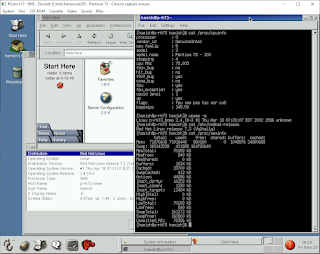
No comments:
Post a Comment